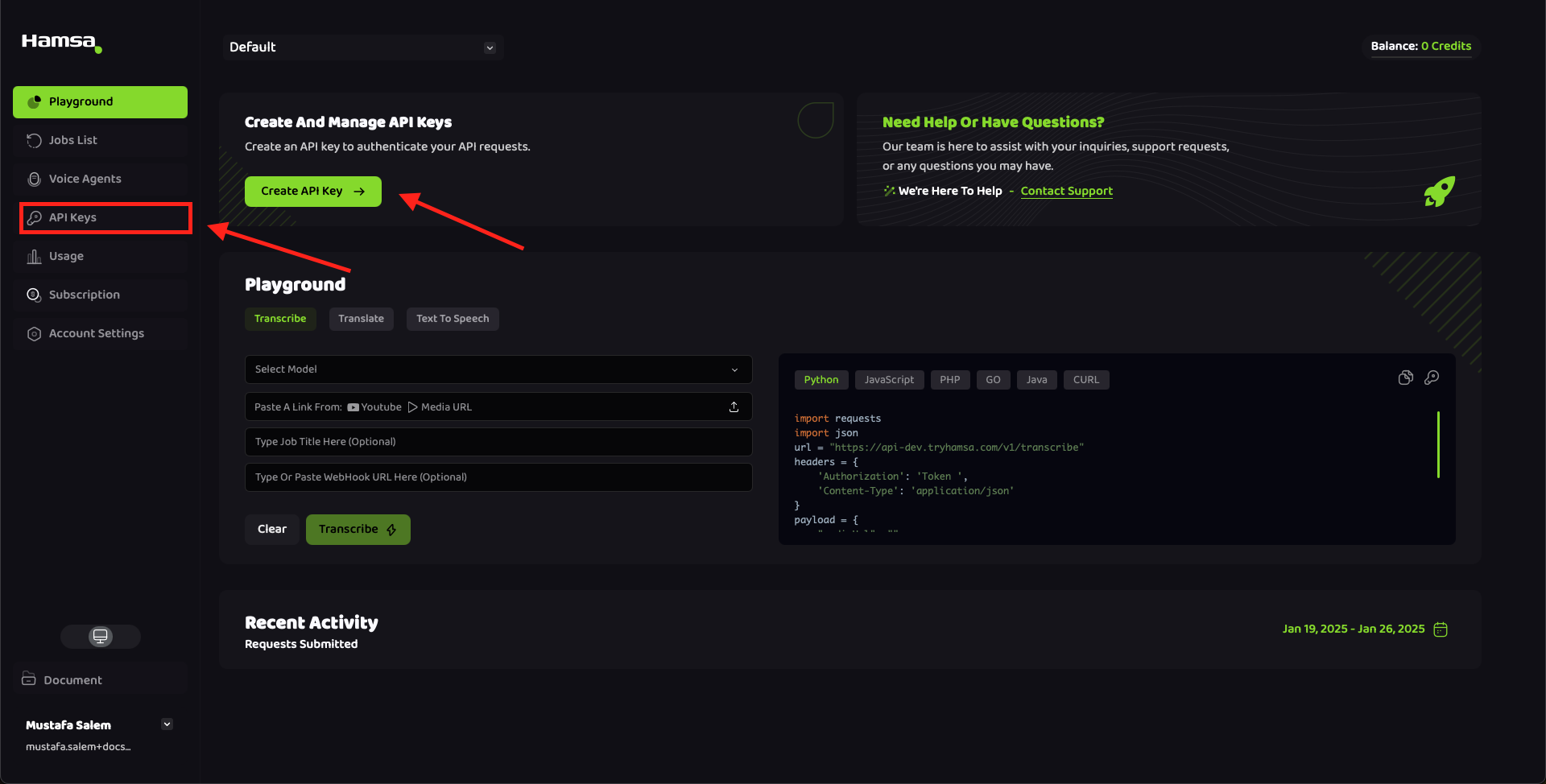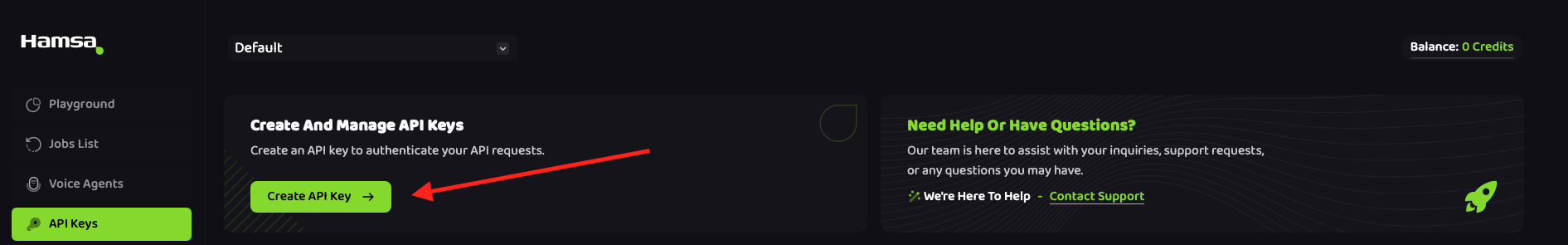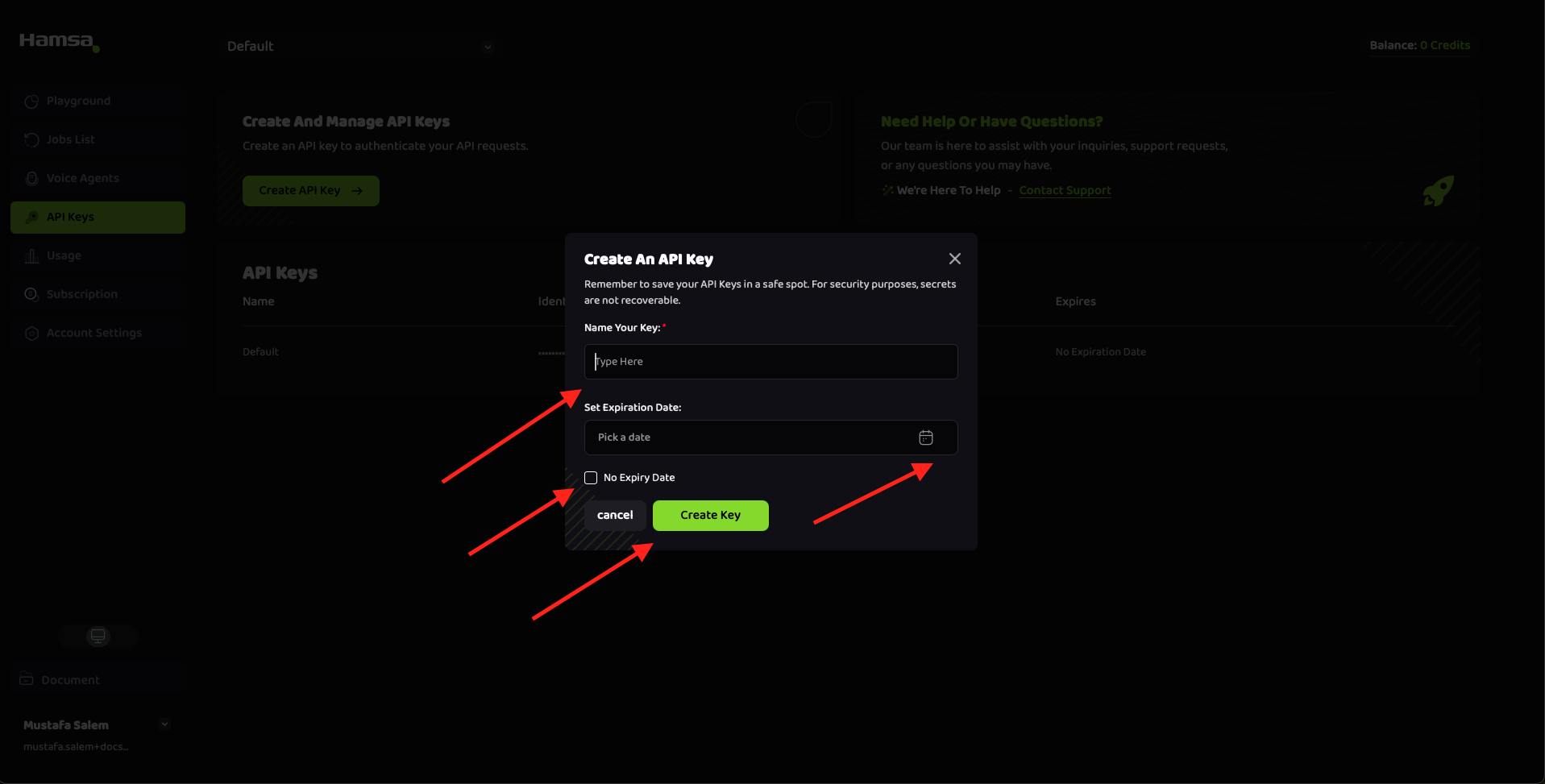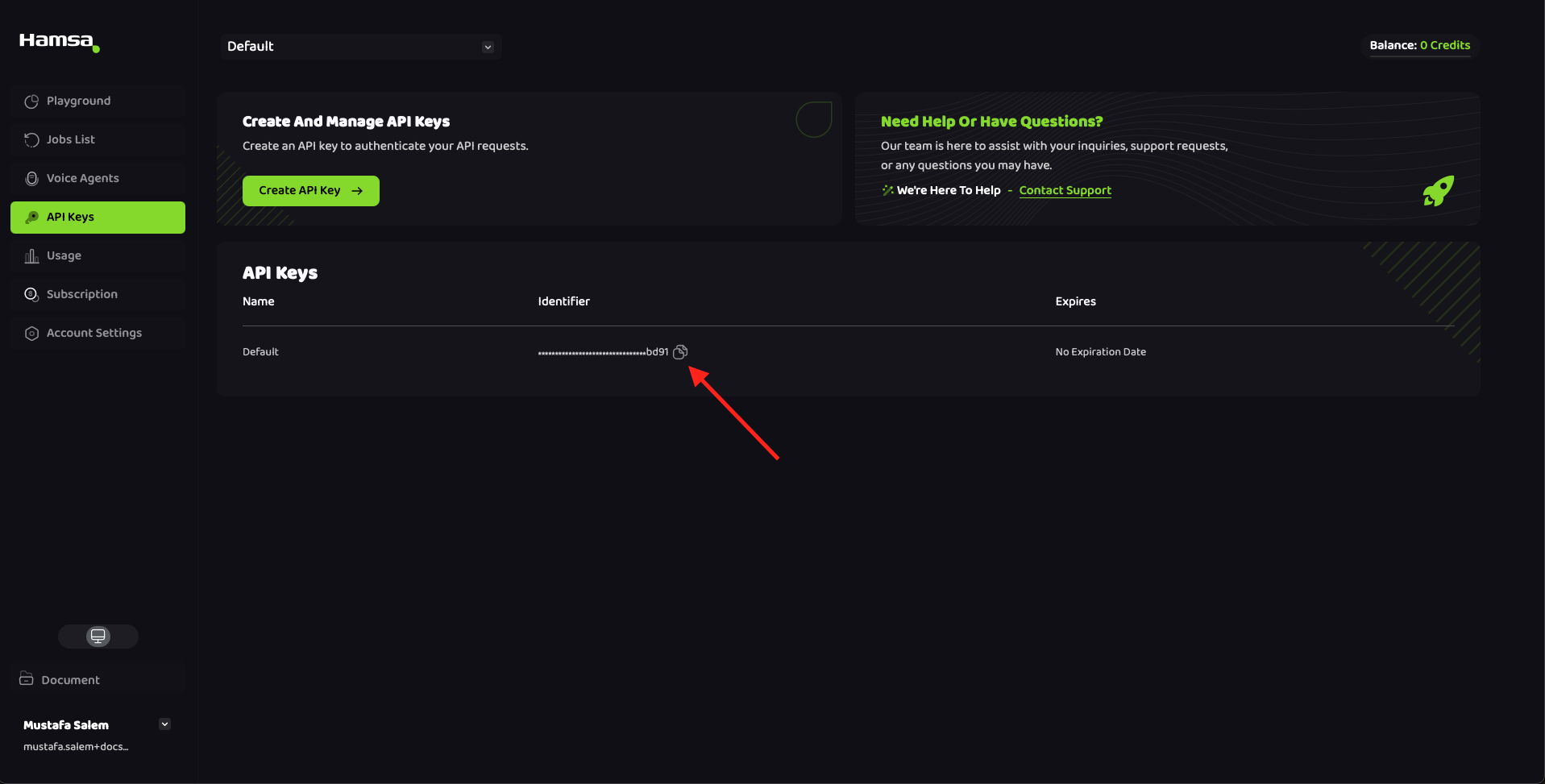Authentication
Click here to return to the Authentication page if you haven’t crated an account yet.
Create an API Key
Once you logged in, please select the Create API Key button on the Dashboard page, or you can choose API keys tab and then choose Create API Key button as illustrated in the images below.